SMALL
<!DOCTYPE html>
<html lang="ko">
<head>
<meta charset="UTF-8">
<meta http-equiv="X-UA-Compatible" content="IE=edge">
<meta name="viewport" content="width=device-width, initial-scale=1.0">
<meta name="description" content="페이지설명">
<title>새마을 금고</title>
<link rel="stylesheet" href="css/reset.css">
<link rel="stylesheet" href="css/index.css">
</head>
<body>
<!--새마을 금고 시작 -->
<div class="s-wrapper">
<header class="s-header">
<div class="inner-box">
<h1 class="logo"><a href=""><span></span></a></h1>
<h2>기업뱅킹</h2>
<ul class="sub">
<li><a href="#">조회</a></li>
<li><a href="#">조회</a></li>
<li><a href="#">조회</a></li>
<li><a href="#">조회</a></li>
<li><a href="#">조회</a></li>
<li><a href="#">부가서비스</a></li>
<li><a href="#">부가서비스</a></li>
<li><a href="#">부가서비스</a></li>
<li><a href="#">부가서비스</a></li>
<li><a href="#">부가서비스</a></li>
</ul>
<li class="in"><span class="bo">인증보안센터</span></li>
<li class="se"><span class="hide">서치</span></li>
<li class="zz">점박이</li>
</div>
</header>
<main class="s-main">
<div class="innerbox">
</div>
</main>
<footer class="s-footer">
<div class="inner-box">
<div class="footer-top"></div>
<div class="footer-bt"></div>
</div>
</footer>
</div>
<!--새마을 금고 끝 -->
</body>
</html>/*레이아웃*/
.s-header .inner-box {
width: 1394px;
height: 80px;
margin: 0 auto;
background-color: bisque;
display: flex;
justify-content: space-between;
align-items: center;
gap: 30px;
position: relative;
}
.s-header .inner-box h1 {
margin-right: auto;
flex: none;
}
.s-header .inner-box h2 {
position: absolute;
top: 40px;
left: 165px;
font-size: 10px;
color: rgb(7, 46, 46);
}
.s-header .inner-box li {
flex: none;
}
.s-header .inner-box .logo a{
display: block;
width: 164px;
height: 70px;
background-image: url(../img/ui_ci_mg.png);
background-repeat: no-repeat;
background-position: center center;
}
.s-header .inner-box .sub {
display: flex;
}
.s-header .inner-box .sub li {
flex: none;
background-color: #fc0;
}
.s-header .inner-box .sub li a {
display: block;
font-size: 16px;
position: relative;
line-height: 72px;
padding: 0 19px;
}
.s-header .inner-box .sub li:hover a {
color: blue;
}
.s-header .inner-box .sub li a::before {
content: '';
width: 0%;
height: 2px;
position: absolute;
bottom: 0;
left: 0;
background-color: #000;
transition: width 0.5s ease-in-out;
}
.s-header .inner-box .sub li:hover a::before {
width: 100%;
}
.s-header .inner-box .in .bo {
width: 104px;
height: 30px;
background-color: #eee;
padding-left: 26px;
position: relative;
}
.s-header .inner-box .in .bo::after {
width: 16px;
height: 100%;
position: absolute;
content: '';
background-image: url(../img/ui_btn_certifate2_active.png);
background-repeat: no-repeat;
background-position: center center;
top: 0; left: 0;
}
.s-header .inner-box .se {
background-image: url(../img/ui_ico_search.png);
background-repeat: no-repeat;
background-position: center center;
width: 30px;
height: 30px;
}
.s-main .innerbox {
width: 1394px;
height: 988px;
margin: 0 auto;
background-color: chocolate;
}
.s-footer .inner-box {
width: 1394px;
margin: 0 auto;
}
.s-footer .footer-top{
height: 74px;
border-bottom: 1px solid #efefef;
background-color: aqua;
}
.s-footer .footer-bt{
height: 108px;
background-color: rgb(31, 175, 12);
}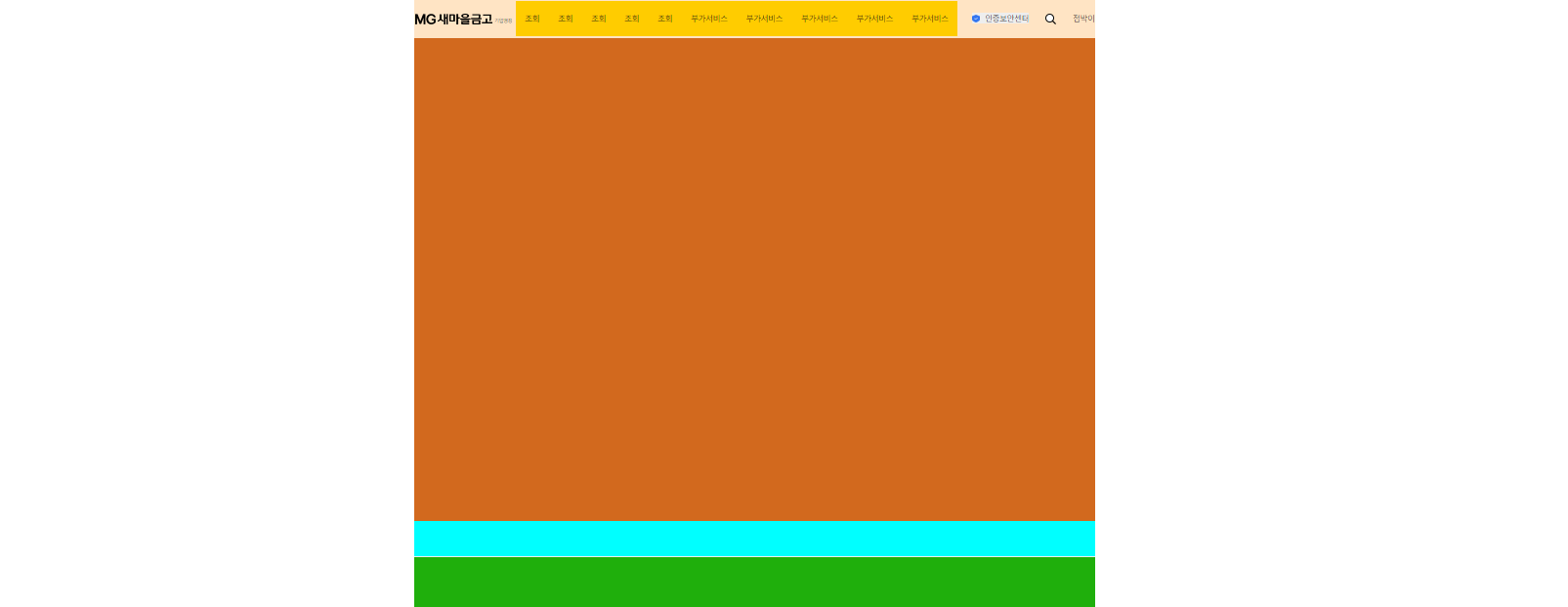
LIST
'프론트엔드 개발자 > CSS' 카테고리의 다른 글
| Html Css 애니메이션 사용하기 움직이는 동작법 완벽정리!!! (0) | 2023.03.31 |
|---|---|
| css reset폴더 만들기 (0) | 2023.03.29 |
| html css 레이아웃 구성하기 1 (0) | 2023.03.28 |
| html css 캐러셀 css 구현하기 (js X) +code , 체크박스 만들기 (0) | 2023.03.24 |
| html css Tab Contents와 Slides Contents css 구성하기 (js X) +code 클론코딩 (0) | 2023.03.24 |


댓글