SMALL
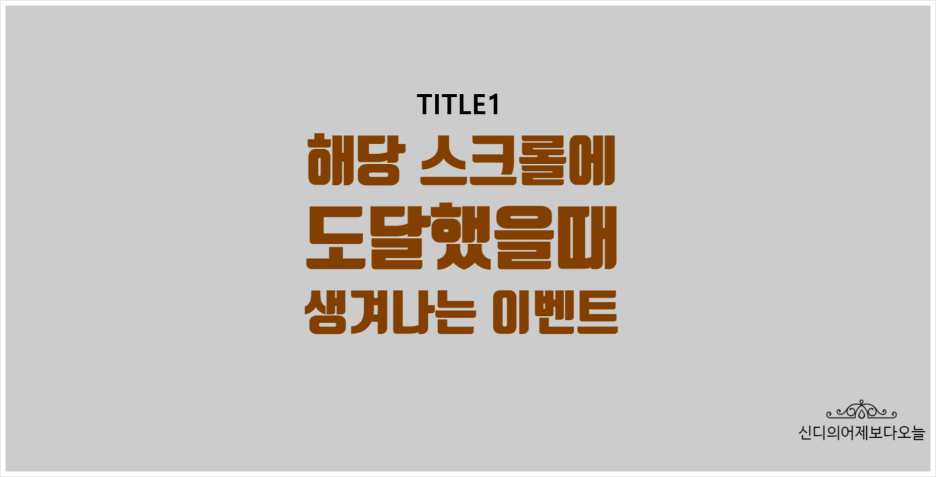
<style>
* {
margin: 0;
padding:0;
}
.box {
height: 800px;
padding-top: 150px;
}
.box:nth-child(odd ) {
background-color: #ccc;
}
.box:nth-child(even) {
background-color: #fc0;
}
.box h2 {
text-align: center;
font-size: 50px;
text-transform: uppercase;
transform: translateY(300%);
opacity: 0;
/*
uppercase : 대문자
lowercase : 소문자
*/
}
.box h2.ani {
animation-name: moveUp;
animation-duration: 3s;
animation-fill-mode: both;
animation-timing-function: ease-in-out;
}
@keyframes moveUp {
0% { transform: translateY(300%); opacity: 0;}
100% { transform: translateY(0); opacity: 1;}
}
</style>
</head>
<body>
<div class="box box1">
<h2>title1</h2>
</div>
<div class="box box2">
<h2>title2</h2>
</div>
<div class="box box3">
<h2>title3</h2>
</div>
<div class="box box4">
<h2>title4</h2>
</div>
<div class="box box5">
<h2>title5</h2>
</div>
<!-- jquery loading -->
<script src="jquery/jquery-3.6.4.min.js"></script>
<script>
$('.box1 h2').addClass('ani');
// 스크롤 이벤트
$(window).on('scroll', function() {
// 현재스크롤바의 위치값 가져오기
let s_yPos = $(window).scrollTop();
// 현재창의 높이값 가져오기
let w_height = $(window).height();
// 박스2의 titie요소 offset top 가져오기
let t_top = $('.box2 h2').offset().top;
// if문을 이용하여 타이틀 요소가 화면에 들어오는 시점 찾아내기
if ( w_height + s_yPos > t_top ) {
$('.box2 h2').addClass('ani');
} else {
$('.box2 h2').removeClass('ani');
}
});
</script>
LIST
'프론트엔드 개발자 > JS' 카테고리의 다른 글
| 자바스크립트 javascript 12. (5) 버튼 눌러서 애니메이션 실행하는 js코드 (0) | 2023.04.13 |
|---|---|
| 자바스크립트 javascript 12. (4) 클릭하면 해당페이지로 넘어가는 이벤트 발생하기 (0) | 2023.04.13 |
| 자바스크립트 javascript 12. (2) 움직이면 고정되는 스크롤바 만들기 (0) | 2023.04.13 |
| 자바스크립트 javascript 12. scroll eventjquery 기반 scrollTop() , offset, jQueury animate(), 매개변수활용하기 (1) (0) | 2023.04.13 |
| 자바스크립트 javascript 10. 자바스크립트 슬라이드 만들기 총정리(4) swiper 자바스크립트 애니메이션, 수정하기 (0) | 2023.04.13 |




댓글