<!DOCTYPE html>
<html lang="en">
<head>
<meta charset="UTF-8">
<meta http-equiv="X-UA-Compatible" content="IE=edge">
<meta name="viewport" content="width=device-width, initial-scale=1.0">
<title>Document</title>
<link rel="stylesheet" href="css/reset.css">
<style>
body {
padding: 50px;
}
.box {
background-color: #ccc;
}
.box1 input {
width: 100px;
height: 100px;
border: 10px solid #f00;
background-color: chartreuse;
font-size: 50px;
transition: width 0.3s ease-in-out;
}
.box1 input:focus {
background-color: #f00;
outline: 0 none;
width: 500px;
}
.box2 input {
width: 100px;
height: 100px;
}
.box3 input {
width: 100px;
height: 100px;
}
.box4 input {
display: inline-block;
}
.box5 input {
display: block;
}
.box6 {
display: flex;
}
.daum {
width: 270px;
height: 94px;
background-color: #ccc;
border: 1px solid #444;
padding: 12px 14px;
}
.daum .tit {
font-size: 13px;
line-height: 1;
letter-spacing: -1px;
font-weight: 400;
background-color: #fc0;
margin-bottom: 13px;
}
.log-btn{
width: 270px;
height: 42px;
background-color: #fc0;
border: 0 none;
font-size: 13px;
cursor: pointer; /*커서모양 포인트*/
margin-bottom: 10px;
}
.daum .menu {
display: flex;
justify-content: space-between;
}
.daum .menu li a {
font-size: 13px;
background-color: #fc0;
display: block;
line-height: 16px;
}
.naver {
width: 310px;
height: 135px;
background-color: #ccc;
padding: 20px 20px 13px 20px;
}
.naver .ntlt {
font-size: 13px;
color: #808080;
font-weight: 400;
letter-spacing: -1px;
}
.naver .naver-btn {
margin-top: 14px;
width: 315px;
height: 48px;
background-color: #19ce60;
border: 0 none;
color: #fff;
font-size: 14px;
font-weight: 700;
letter-spacing: -0.5px;
}
.naver .nmenu {
display: flex;
gap: 16px;
margin-top: 18px;
}
.naver .nmenu li {
flex: none;
position: relative;
}
.naver .nmenu li:first-child::before {
content: '';
width: 6px;
height: 6px;
position: absolute;
right: -10px; top: 50%;
margin-top: -3px;
background-color: #444;
border-radius: 3px;
}
.naver .nmenu li:last-child {
margin-left: auto;
}
.naver .nmenu li a {
font-size: 11px;
color: #444;
}
.test {
background: #fc0;
display: flex;
}
.test li {
border: 1px solid #f00;
}
.test li:first-child {
margin-right: 20px;
position: relative;
}
.test li:first-child::before {
content: '';
width: 10px;
height: 10px;
background-color: #f00;
border-radius: 5px;
position: absolute;
right: -15px; top: 50%;
margin-top: -5px;
}
/* .test li:nth-child(2) {
margin-left: auto;
} */
.test li:last-child {
margin-left: auto; /*자동으로 오른쪽으로감*/
}
.nate {
background-color: #fc0;
}
.nate fieldset {
/* 기본값이 테두리표현 */
/* 테두리만 제거 */
border: 0 none;
}
.nate fieldset legend {
/* 접급성을 위한 타이틀 요소 */
/* 화면에서 숨김처리 */
position: absolute;
width: 1px;
height: 1px;
margin: -1px;
overflow: hidden;
clip-path: polygon(0 0,0 0,0 0);
}
.nate1 {
width: 292px;
border: 1px solid #444;
padding: 0 19px;
}
.nate1 fieldset {
border: 0 none;
}
.nate1 .innerbox {
height: 118px;
background-color: #fc0;
position: relative;
}
.nate1 .innerbox .user-id {
width: 217px;
height: 25px;
border: 1px solid #aaa;
position: absolute;
left: 0; top: 33px;
}
.nate1 .innerbox .user-pwd {
width: 217px;
height: 24px;
border: 1px solid #aaa;
position: absolute;
left: 0; top: 59px;
}
.nate1 .innerbox .log-btn {
width: 74px;
height: 52px;
border: 1px solid #aaa;
position: absolute;
/* 버튼은 w,h에 보더값이 계산되어 적용 */
right: 0; top:33px;
}
.nate1 .innerbox input:focus {
outline: 0 none;
}
.nate1 .innerbox .opt {
display: flex;
position: absolute;
left: 0; top: 0;
}
.nate1 .innerbox .opt1 {
display: flex;
position: absolute;
left: 0; bottom: 0;
gap: 3px;
align-items: center;
}
.nate1 .innerbox .opt1 li{
flex: none;
}
.nate1 .innerbox .opt1 li a{
font-size: 14px;
line-height: 30px;
}
.nate1 .innerbox .opt1 li:first-child a::after {
content: '/';
margin-left: 3px;
}
.nate1 .innerbox .opt1 li:nth-child(2) a::after {
content: '|';
margin-left: 3px;
}
</style>
</head>
<body>
<div class="box">
<input type="text" name="" id="">
</div>
<div class="spacer"></div>
<div class="box box1">
<input type="text" name="" id="">
</div>
<div class="spacer"></div>
<div class="box box2">
<input type="radio" name="" id="">
</div>
<div class="spacer"></div>
<div class="box box3">
<input type="checkbox" name="" id="">
</div>
<div class="spacer"></div>
<div class="box box4">
<input type="text">
<input type="text">
<input type="text">
</div>
<div class="spacer"></div>
<div class="box box5">
<input type="text">
<input type="text">
<input type="text">
</div>
<div class="spacer"></div>
<div class="box box6">
<input type="text">
<input type="text">
<input type="text">
</div>
<div class="spacer"></div>
<div class="daum">
<h3 class="tit">이제 카카오계정으로 Daum을 이용해주세요.</h3>
<button class="log-btn">카카오계정으로 로그인</button>
<ul class="menu">
<li><a href="">다음아이디 통합하기</a></li>
<li><a href="">회원가입</a></li>
</ul>
</div>
<div class="spacer"></div>
<div class="naver">
<h3 class="ntlt">네이버를 더 안전하고 편리하게 이용하세요</h3>
<button class="naver-btn">NAVER 로그인</button>
<ul class="nmenu">
<li><a href="">아이디</a></li>
<li><a href="">비밀번호찾기</a></li>
<li><a href="">회원가입</a></li>
</ul>
</div>
<div class="spacer"></div>
<ul class="test">
<li><a href="">link1</a></li>
<li><a href="">link2</a></li>
<li><a href="">link3</a></li>
</ul>
<div class="spacer"></div>
<!-- 네이트 로그인 -->
<form action="" class="nate">
<fieldset>
<legend>필드셋 이름표</legend>
</fieldset>
</form>
<div class="spacer"></div>
<div class="nate1">
<form action="">
<fieldset>
<legend class="hide">회원 로그인</legend>
<div class="innerbox">
<label for="user-id" class="hide">회원 아이디</label>
<input type="text" name="" id="user-id" class="user-id">
<label for="user-pw" class="hide">회원 비밀번호</label>
<input type="password" name="" id="user-pwd" class="user-pwd">
<ul class="opt">
<li>
<input type="checkbox" name="" id="log-on">
<label for="log-on">로그인 유지</label>
</li>
<li>
<a href="#">IP보안<span>on</span></a>
</li>
</ul>
<button class="log-btn">로그인</button>
<ul class="opt1">
<li><a href="">아이디</a></li>
<li><a href="">비밀번호찾기</a></li>
<li><a href="">회원가입</a></li>
</ul>
</div>
</fieldset>
</form>
</div>
</body>
</html>
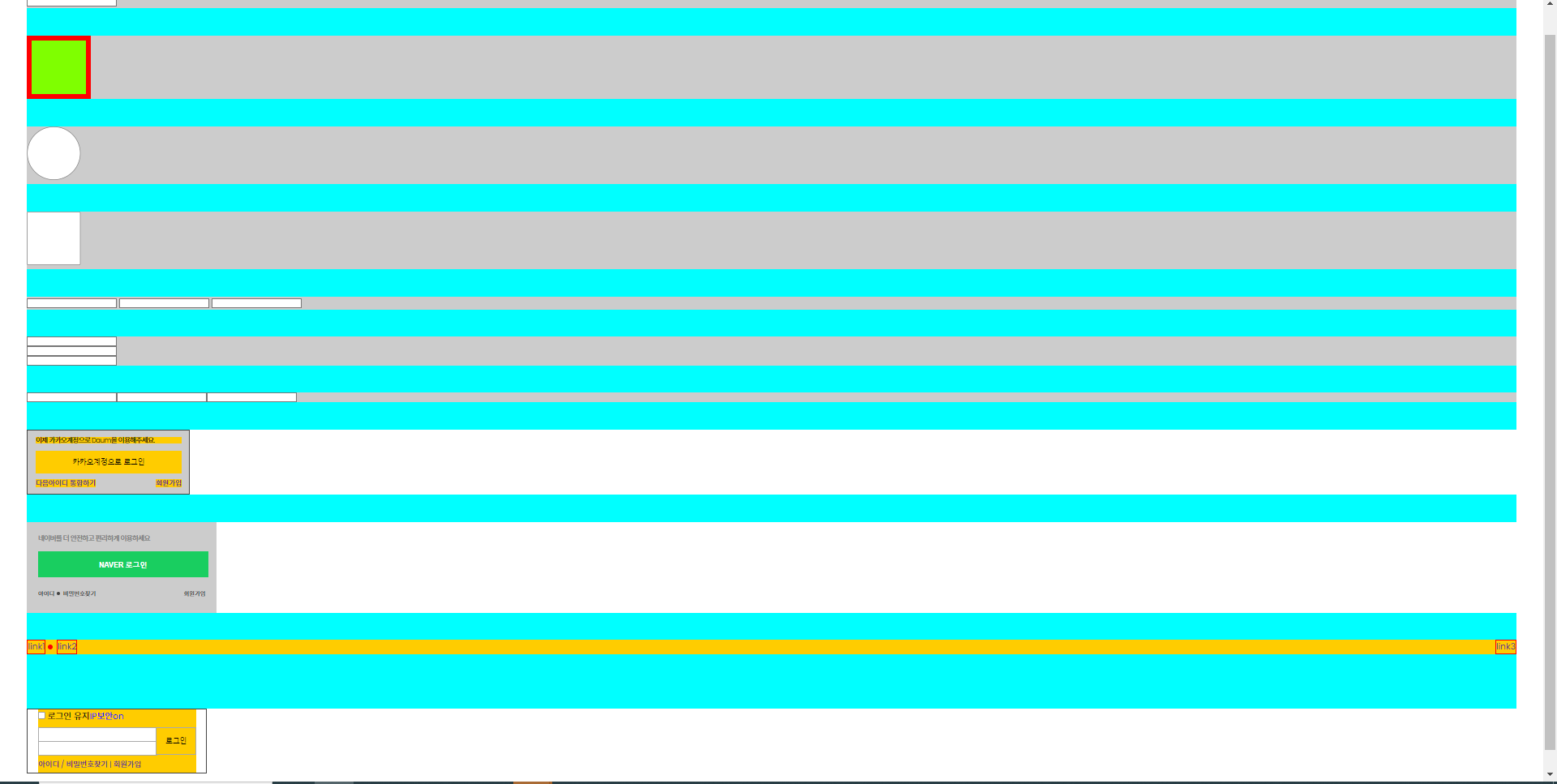



댓글